Choose and Append / Link Blend File Action¶
This is a wrapper operator that allows you to choose and append / link multiple action in a blend file and add to the list.
This option will appear and you can choose the action you want to append / link.
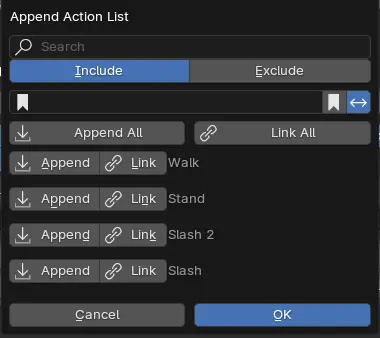
Search¶
Filter the action list by name.
Include / Exclude¶
Match the action name to include or exclude the string in the search box.
Tag Filter¶
Filter the actions by tag.
You can input multiple tags seperated by comma.
Inclusive / Exclusive¶
Inclusive: Match any action if the action have any of the tags in the filter.
Exclusive: Match action only if the action have all of the tags in the filter.
Append All¶
This will append and load all the action in the list after filtered. (Actions you see in the list)
Link All¶
This will link and load all the action in the list after filtered. (Actions you see in the list)
Append (Item)¶
Append this action into the list.
Link (Item)¶
Link this action into the list.