Frame Rate Remapping¶
With Framerate Remapping, you can remap an animation from one framerate to another while keeping the similar timing / speed of animation.
When using higher framerates, you might need to change playblast for the animation to see the real speed or use playback sync from play every frame to frame dropping to see a more accurate approximation of the animation speed.
Warning
Note: This is a Lossy and Destructive Operator, it moves every single keyframe / markers based on the setting.
Very often the keyframes will merge together resulting in data lost, or the keyframe timing might go off a little due to the decimal rounding off to integer.
Don’t expect to get the same results by remapping from 24 FPS -> 12 FPS and expecting to get the exact same results when you remap back from 12 FPS -> 24 FPS.
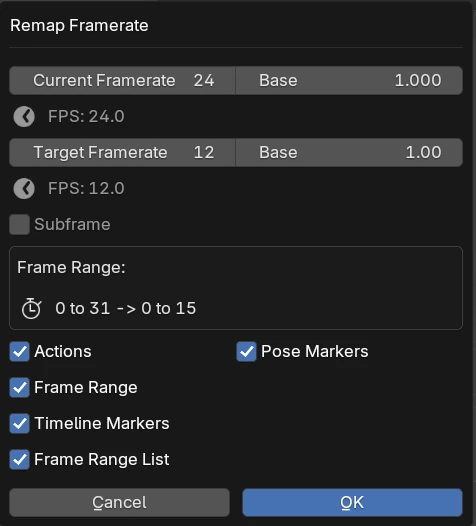
Options¶
Current Framerate¶
This is your Current Framerate in your scene. This is the same property in your Properties Panel, but it is placed here for your reference / convienience.
Current Framerate Base¶
This is your Current Framerate Base in your scene, this is the same property in your Properties Panel, but it is placed here for your reference / convienience.
You only need to use this option if you want decimal in your framerate.
Keep it as 1 if your framerate has no decimal.
Current Framerate (Calculated)¶
The calculated framerate derived from Framerate and Framerate Base.
The calculation formula is Framerate / Framerate Base.
Target Framerate¶
This is your Target Framerate you want to remap to.
Target Framerate Base¶
This is your Target Framerate Base you want to remap to.
You only need to use this option if you want decimal in your framerate.
Keep it as 1 if your framerate has no decimal.
Target Framerate (Calculated)¶
The calculated target framerate derived from Framerate and Framerate Base.
The calculation formula is Framerate / Framerate Base.
Subframe¶
Allow remapped keyframes to be in subframe / frames with decimal, this only applies to keyframes (Action).
Frame Range Preview¶
A preview of the current frame range remap.
It shows you the frame range before and after remapping.
Remap Flag¶
Actions - Remap all actions in the Blend file.
Pose Markers - Remap action’s pose markers, only works if Action Flag is on.
Frame Range - Remaps the current scene’s frame range.
Timeline Markers - Remaps the current scene’s Timeline Markers.
Frame Range List - Remaps the Frame Range List provided by the Chronos Timeline addon.
Remap Comparison (24 FPS -> 12 fps)¶
This is an example of an animation remapped from 24 FPS to 12 FPS using Chronos’ Framerate Remapper.