Frame Range Menu¶
Some utilities to use for managing the Frame Range List.
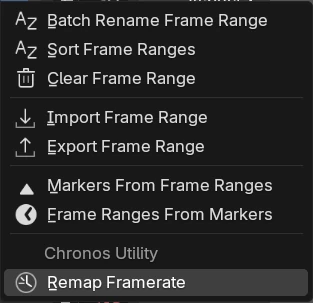
Batch Rename Frame Range¶
Loop through and rename the frame ranges in batch.
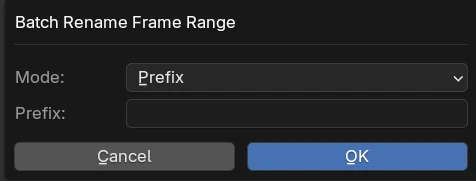
Options¶
Mode¶
Prefix - Insert / prepend prefix string to frame range at the start of the item name.
Suffix - Insert / append suffix string to frame range at the end of the item name.
Replace - Find and replace string A with string B.
String A / Prefix / Suffix / Find¶
String for use as prefix / suffix string, or the string to find for replacement.
String B / Replace¶
String to replace in Replace mode.
Sort Frame Ranges¶
Sort the frame range by name or range size.
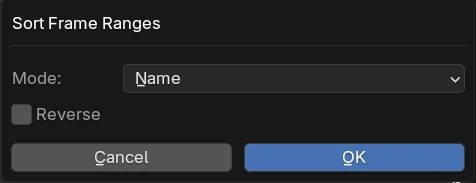
Options¶
Mode¶
Name - Sort by name alphabetically.
Range Size - Sort by frame range duration / frame count (end - start).
Reverse¶
Reverse the sorting result.
Clear Frame Ranges¶
Clear and remove all frame ranges from the list.
Import Frame Range¶
Import a frame range file (.fr) exported by the Chronos Timeline addon.
This file is actually a Json file.
Export Frame Range¶
Export a frame range file (.fr) to be imported into another blend file.
This file is actually a Json file.
Markers From Frame Range (Multiple)¶
Create timeline markers from frame range items.
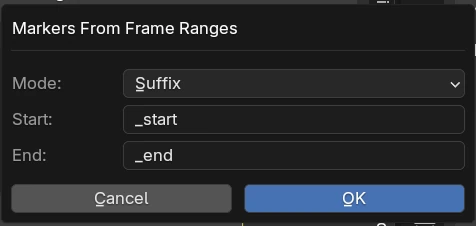
Options¶
Mode¶
Pair - Created markers will be as it is.
Suffix - Create markers and append suffix string to the end of its name to identify start and end marker.
Prefix - Create markers and prepend prefix string to the start of its name to identify start and end marker.
Start¶
Prefix / Suffix string to be append / prepend to created markers to for frame start marker.
End¶
Prefix / Suffix string to be append / prepend to created markers to for frame end marker.
Frame Ranges From Markers¶
Create frame range from timeline markers.
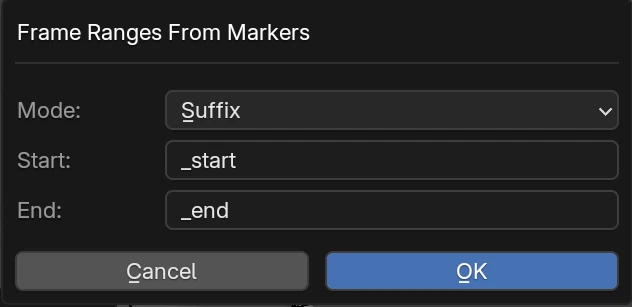
Options¶
Mode¶
Pair - Create frame range by pairing two markers of the same name.
Suffix - Create frame range by checking the suffix of the start and end markers.
Prefix - Create frame range by checking the prefix of the start and end markers.
Start¶
Prefix / suffix string to check frame start.
End¶
Prefix / suffix string to check for frame end.
Remap Framerate¶
Refer to Frame Rate Remapping.